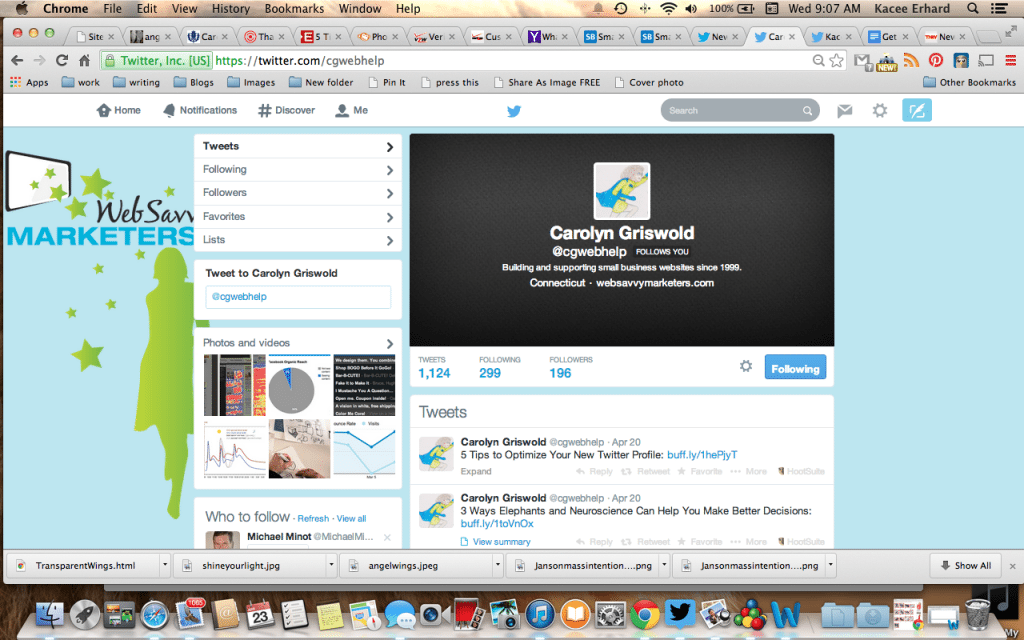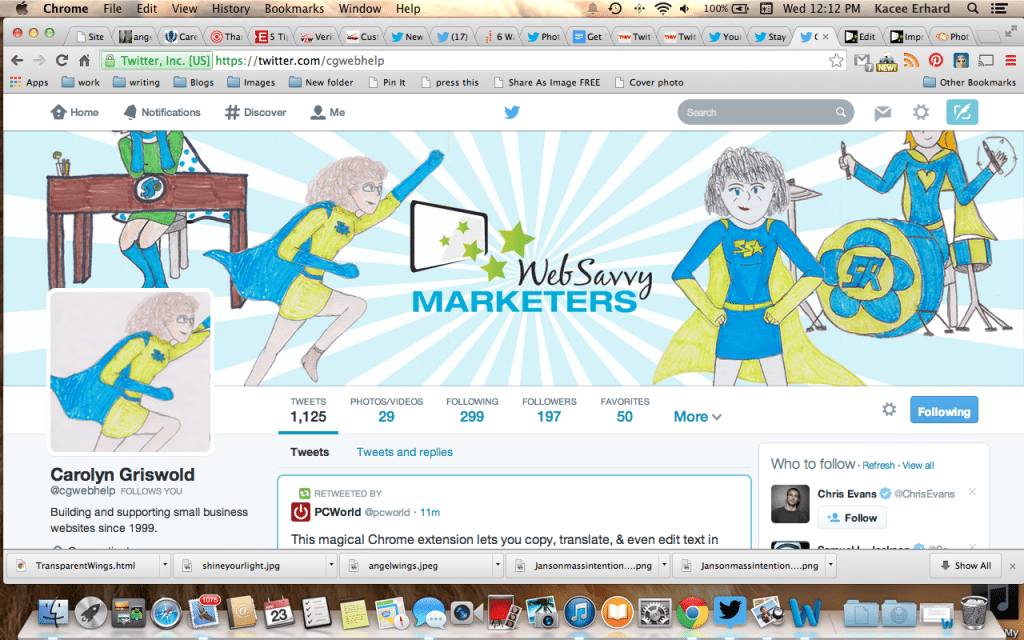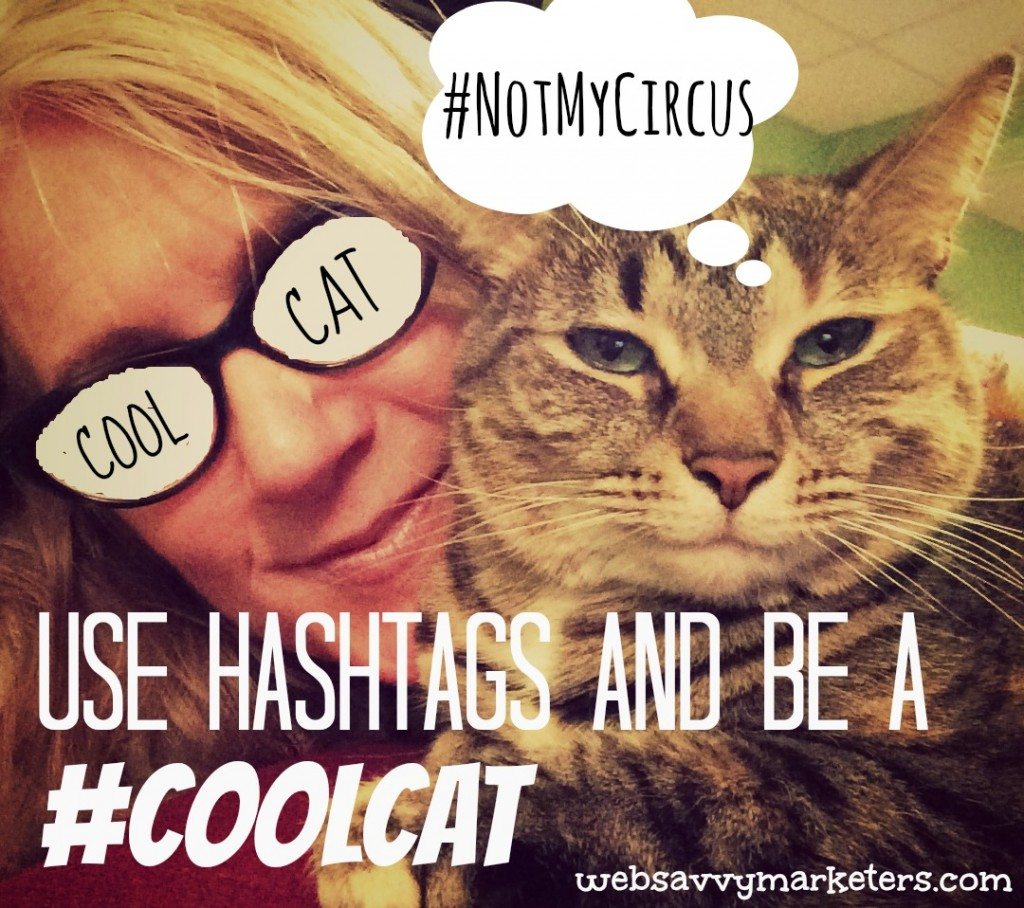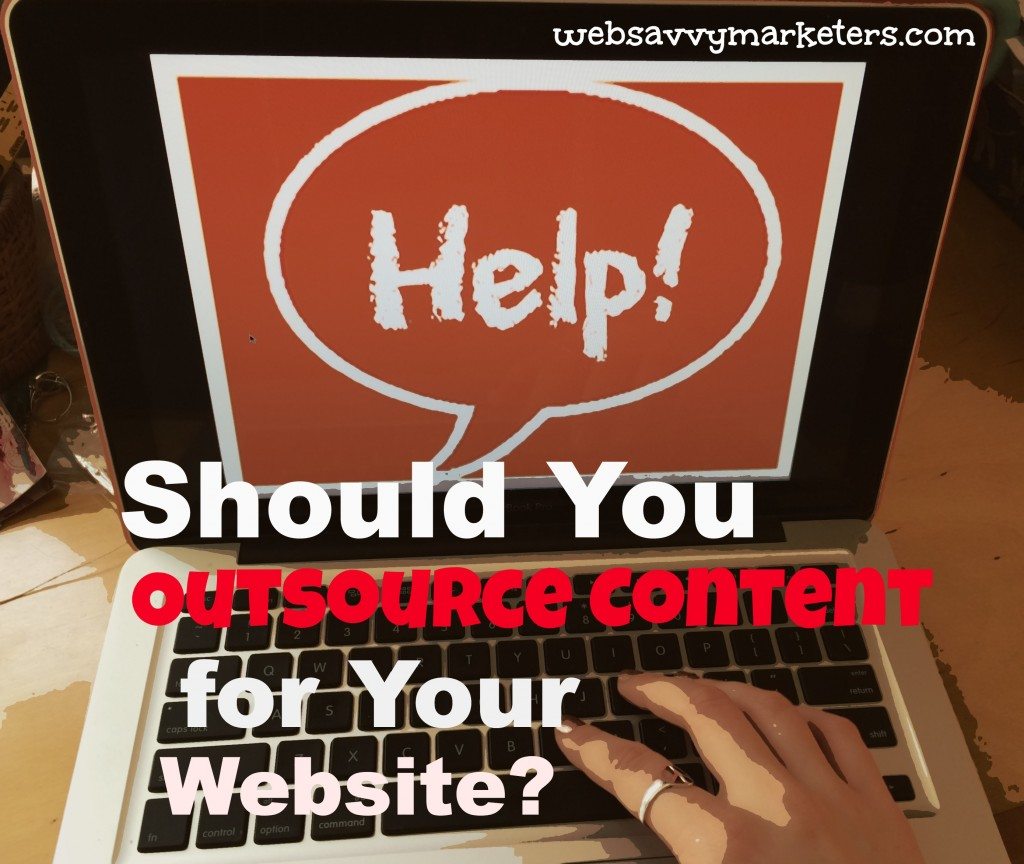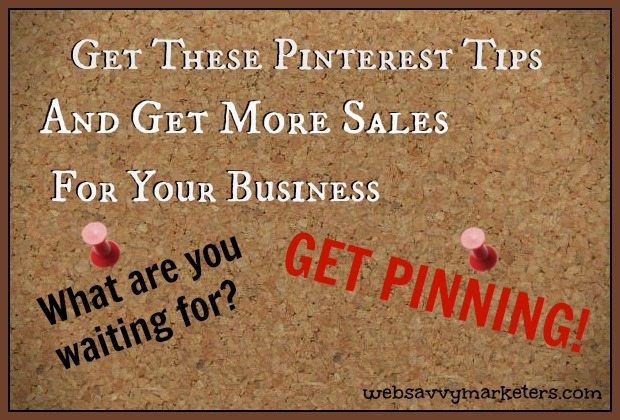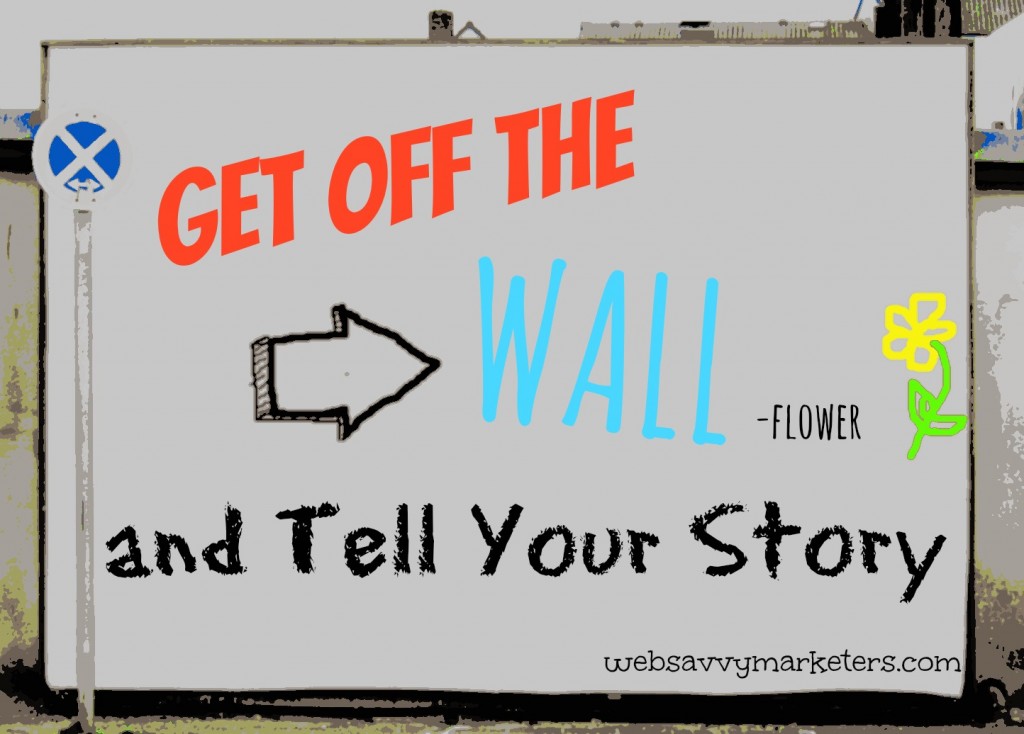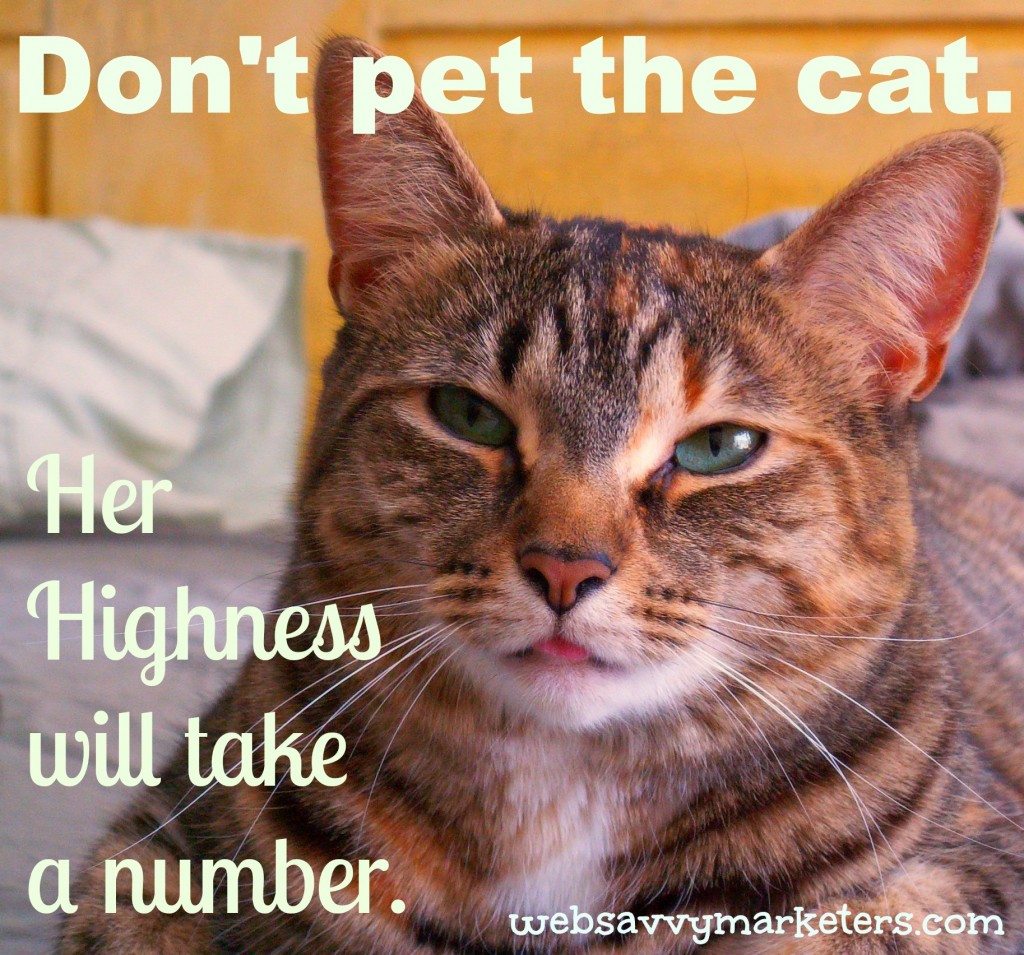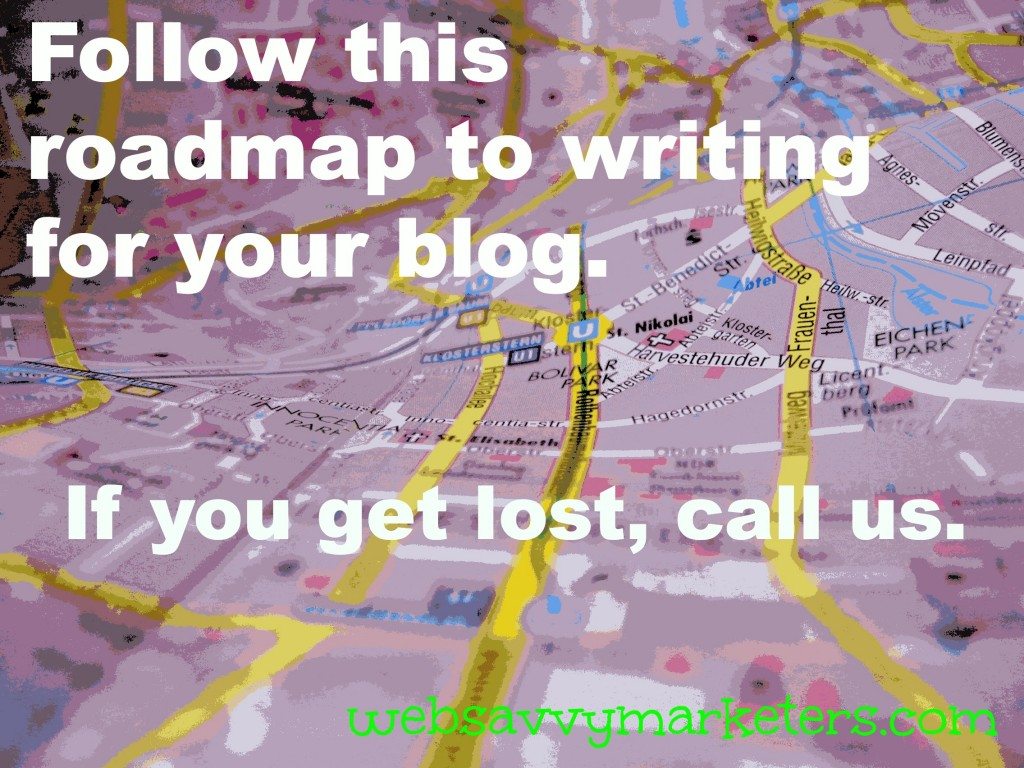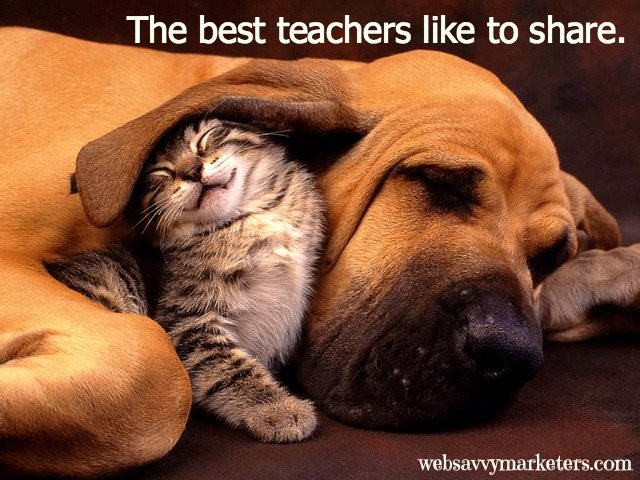Twitter has a brand new look. Initially the new profile was only available for a select few, but as of today all tweeps can get the new Twitter profile.
The new profile gives you a large Facebook-like image header, a much larger profile picture, a featured tweet, and a prominent media section.
Twitter’s tag line is “meet the new you,” which highlights the fact that since it’s only your profile page that’s changed, no one will notice unless they travel there for a look-see.
The changes are for your convenience, although you will sport an improved Twitter “home page” appearance should anyone stop by. One of the greatest conveniences, if you’re into this sort of thing, is checking to see if the tweeps you’re following are following you back.
The profile shots of all your tweeps got larger too when you view them in the “following” and “followers” lists. While it takes longer to go through and view them, a quick look shows you if a recent follow-back has subsequently unfollowed you. (I know, the nerve!).
Updated look of following/followers list: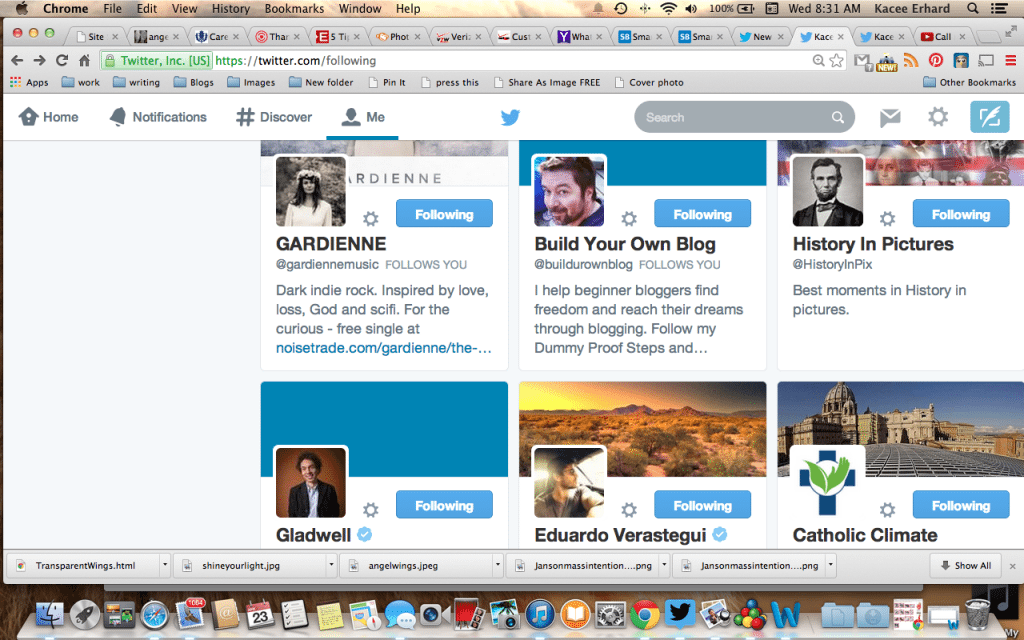
New Photo Sharing Option
The updated media section groups and counts up all your videos and photos for easy retrieval. If you use Twitter as a way to collect favorite images or videos, you can click on the link and create a unique page with all your tweets featuring media.
With the new photo sharing, now you can also include up to four images per tweet and tag up to ten people in a photo.
Notice the Link?
If you have a website link posted, this stands out more in the new look. Just below this is the date you began using Twitter, something which wasn’t featured before. This could spell bad news for those folks who continually get banned and then reestablish another identity.
Featured Tweet
The new pinnable featured tweet places your favorite tweet at the top of your tweets on your profile page. This gives would-be followers a way to see what they can expect from you, so choose one that reflects you well. If you have an event to promote, select a timely tweet to display for your visitors.
Every time you tweet, the new one replaces it, but when you refresh the page, the pinned tweet resurfaces back to the top.
You can view your tweets with three lists: tweets (without replies), tweets with media attached, and tweets and replies combined. The list option is still there for those of you who want to create categories of their tweeps, and you can still keep them private if you choose.
Naysaying Tweeps
Some complaints to the new look include no background customization option, inability to move header image that is automatically uploaded during update, and an overwhelming resistance to any Facebook lookalikes.
Dear Twitter. Stop trying to be Facebook. Even Facebook doesn’t want to be Facebook. #NewTwitter
— Lewis Somerscales (@LewisHammer) April 22, 2014
It appears that tweeps are vehemently against any remake that remotely resembles Facebook, although I think the similarities are very superficial. There’s no confusing the two platforms, in any case. Not to mention that the user experience differs widely.
Where else can you interact with like-minded strangers from the web?
Lookin’ swell, #NewTwitter! Once us Tweeps can adjust, that is. @kreativekonnect knows what I’m talkin’ about! 😉 pic.twitter.com/tBSslmnWsk
— Kacee Erhard (@KaceeAngels) April 23, 2014
Despite the complaints, the changes are intended to bring new users to Twitter. Make the best of it and seek out others to invite and engage in the Twitter community.
Upcoming Real-Time Notifications
Look for a change to live notifications when someone replies, favorites, or retweets one of your Tweets. You have to be logged into Twitter to receive these notices. Direct messages (DMs) and new follower notices can also be seen as they occur.
Twitter says they are fully interactive, so you’ll be able to reply, favorite, retweet, and follow directly from the notice box. In settings you will be able to select which notifications you want to see.
Let us know in the comments how the #NewTwitter works for you.